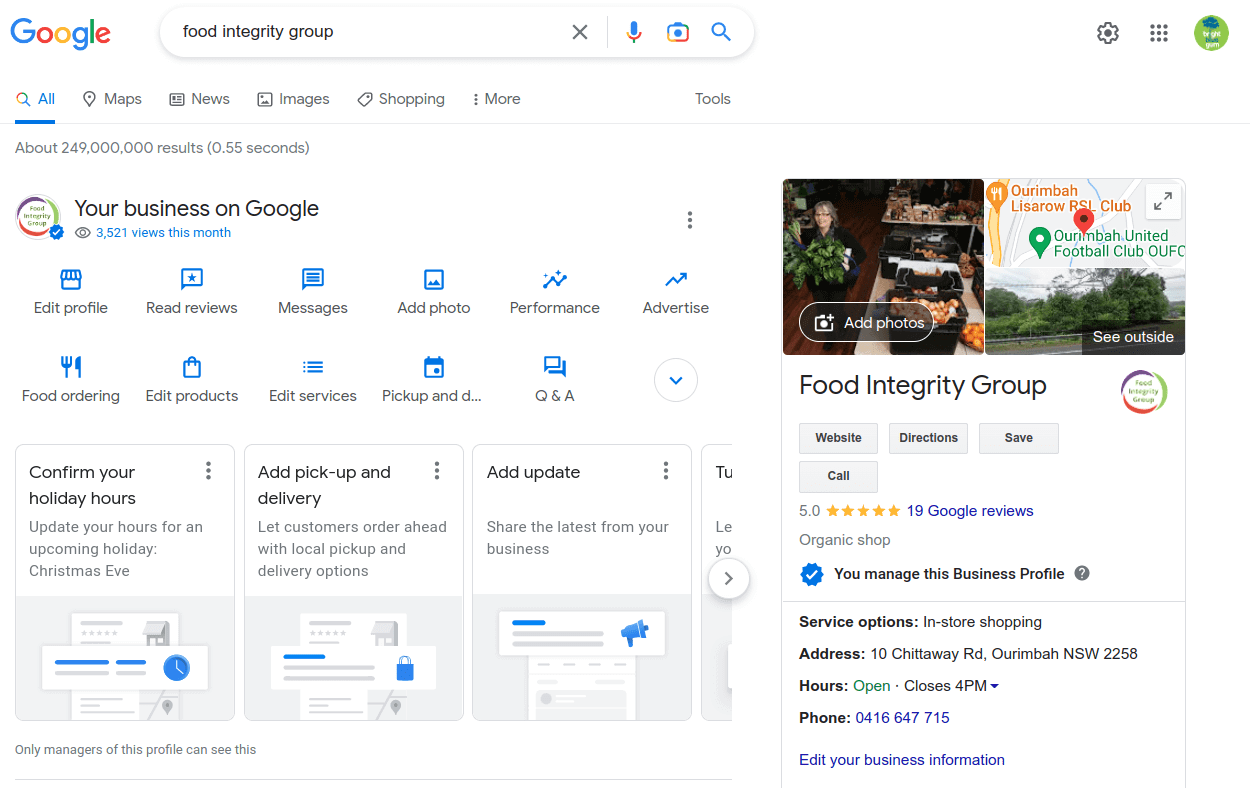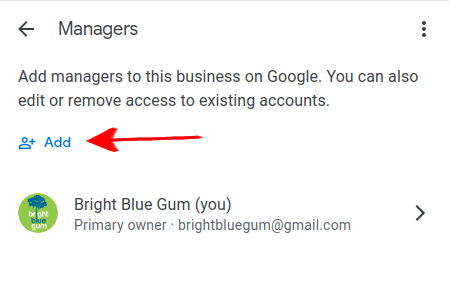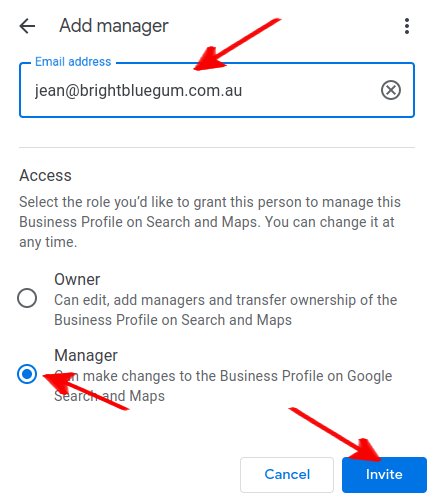You may have a Google Business Profile that shows on Google Maps and Google Search Results and you may want to delegate updates to someone else, for example your assistant or your web developer.
Here’s a brief tutorial that explains how to grant access to another person. Screenshots were made with a mobile phone but it works the same way on a computer.
- Log in to the Google account that owns the Google Business Profile.
- Look up your business name in Google.
- Tap/click the menu (3 vertical dots) next to your business name then tap/click Business Profile Settings.
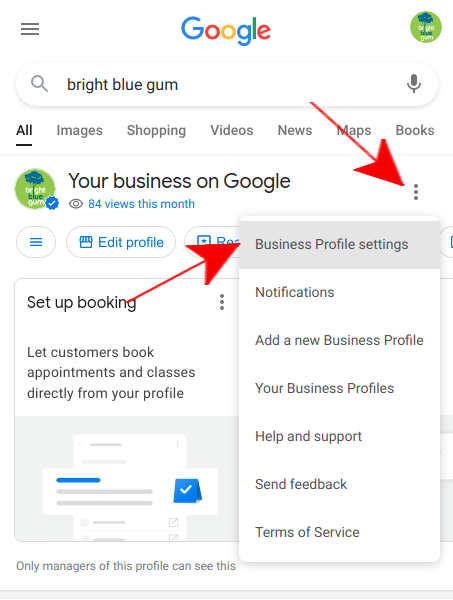
- Tap/click Managers.
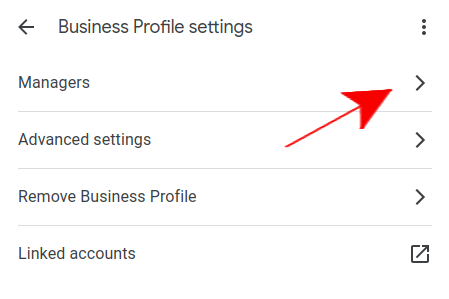
- Tap/click Add.
- Type the Email address of the other person (eg [email protected]). They must have a Google account associated with this email address.
Select Manager role.
Tap/click the Invite button.
This is a quick way to allow another person to control your Google Business Profile. You can also provide this access via the Google Business Profile Manager site, previously known as Google My Business.