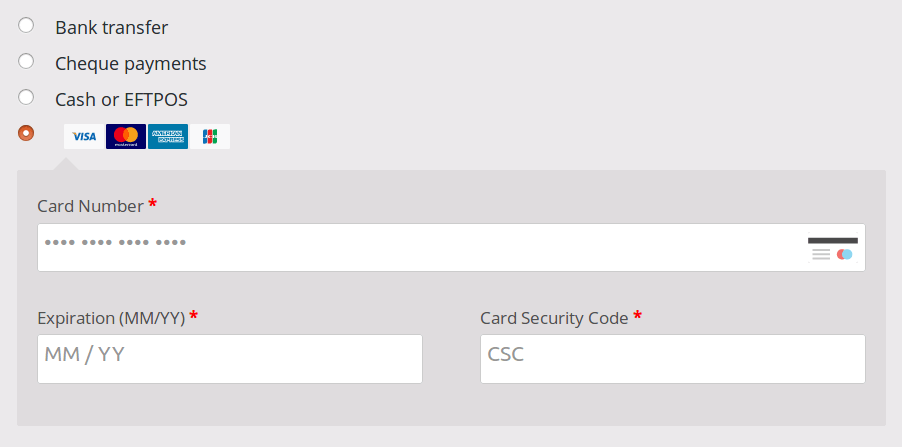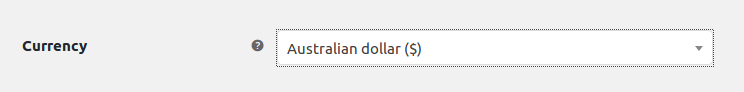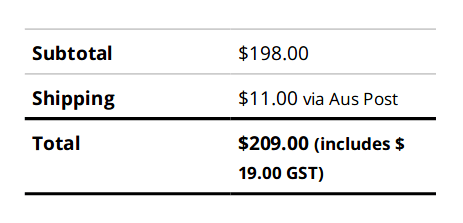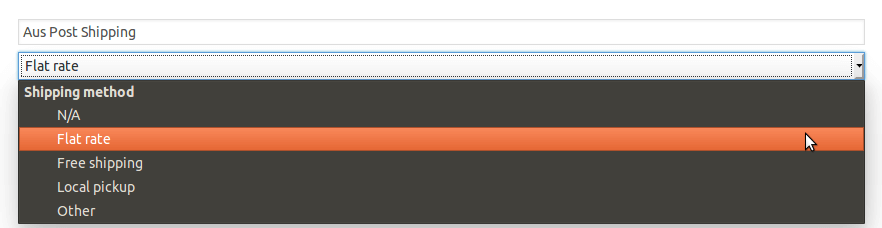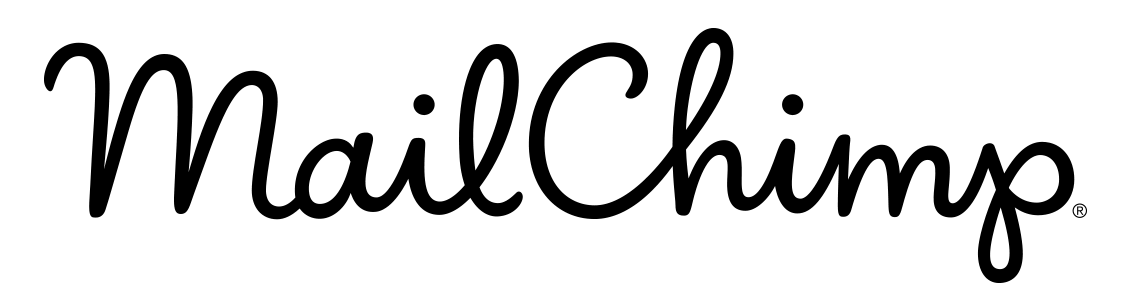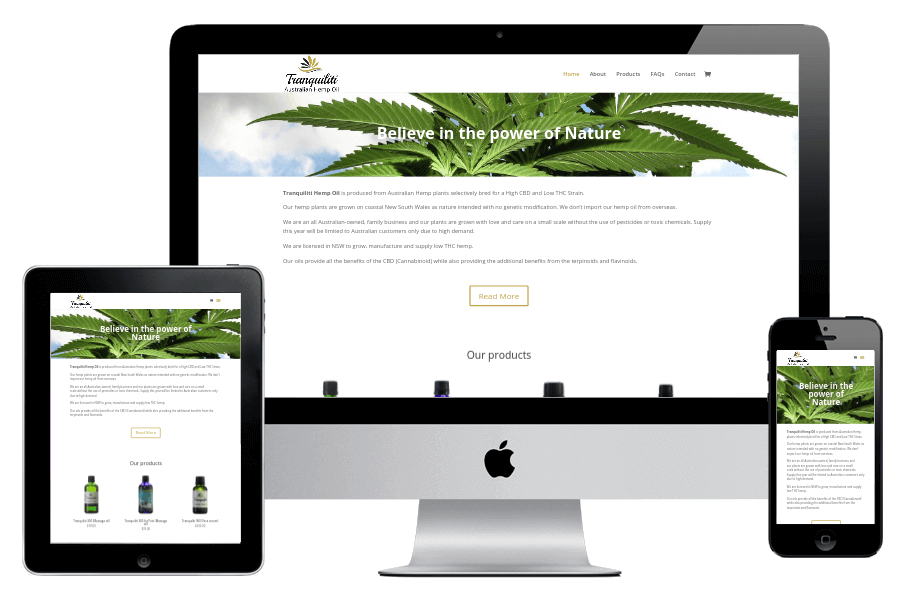Updated 06/10/2023
If you fail to plan, you are planning to fail!
Benjamin Franklin
You can build an informational website progressively without causing too much trouble. You can simply start with a Home page then add About and Contact pages later.
But an online store needs to be well thought through before implementing. You can’t just publish a few products and take online payments if you haven’t decided about how to fulfil orders yet!
Here are 9 steps to prepare an online store project with WooCommerce.
- Products
Do you sell physical products? digital products?
How many products do you want to sell online?
Will you manually enter products one by one or do you have them listed in a file with at least the following data: title, price, description, dimensions & weight (may be useful for shipping)?
Do you have product images or do you need help to shoot them?
Do your products have variations? E.g. colours, sizes
Do you need to manage the inventory?
Do product pages need to up-sell, cross-sell or display related products?
- Payments
Do you want to take online payments with credit cards or electronic wallets such as PayPal?
Do you accept offline payments: bank transfer, cheque, cash on delivery?
Also, do you want to offer coupons to customers?
- Currency
Are your products sold in Australian Dollars ?
- Taxes
Do you need to:
Display taxes (e.g. GST)?
Provide tax invoices in PDF format?
Sell overseas?
- Shipping
Do you delivered your orders yourself? If yes, how do you calculate the delivery fee?
Can customers pick up in store?
Do you ship orders? If yes, who’s shipping (Aus Post, Sendle…) ? Is there a flat shipping rate or is it calculated ?
Do you need to print labels directly from your website?
- Extras
Does your online need any special functionality that may not be part of WooCommerce core features?
Eg: memberships, subscriptions, ticketing, bookings, Android/iPhone App for shop manager, sell on other platforms (Facebook, eBay, Amazon, Google), integrate with a POS (Point-Of-Sale) like Square, email marketing with Mailchimp.
- Legal
Have you written your Terms of Service?
Do you have a Return Policy?
Do you have customers located in the European Union? If yes, your website needs to be GDPR-compliant.
- Budget
What’s your budget for this online store?
This determines how much customisation can be done, what plugins (piece of software that adds functionalities) can be installed, where your website can be hosted, etc
- Website
Do you need help with your online store project ?
Image by rawpixel from Pixabay